Having done over 60 social media keynote presentations, I swear by this 10 point checklist to avoid embarrassment and ensure that I’m properly prepared.
1. Use your own pointer & laptop

If you don’t use your own gear, stuff breaks. Nearly always. I don’t know why but it does. And you look stupid, not the AV guys.
They’re paying you good money for you to give a great presentation, so it’s your obligation to have your equipment working properly. I use a Logitech 2.4 GHz cordless pointer (with laser and built in timer) and run Keynote on a Macbook Pro.
If you use a Mac, always bring your own VGA adaptor to plug into projectors. It sounds obvious but remember to plug your laptop into a power source and carry spare batteries for the pointer. Also always have your presentation on a USB stick as a back up, just in case.
2. Set your monitor not to fall asleep
You don’t want your laptop falling asleep prior to or during your talk. You’ll often be speaking after a breakfast, lunch or afternoon tea break, and this means your opening slide may be up on the screen for ages. Many computers are set to ‘fall asleep’ after 10 or 15 minutes, but you need to ensure this doesn’t happen.
Your first 60 seconds on stage really sets the tone for the presentation and this opportunity will be ruined if you’re busy typing in your username and password to re-activate your screen.
Set your Preferences to ‘fall asleep never’. Or Mac users can also install the Caffeine app.
3. Carry a print out of your 30 second intro in size 20+ font
MCs are in charge of introducing you, but many are inexperienced and under-estimate their importance. Many MCs print out introductions in a font that is too small, or they forget their printout, forget their glasses or they intend to wing-it. All four scenarios are disastrous.
Be prepared and chat to the MC beforehand. Always have the bio you want read out – in size 20+ font!
4. Use a lapel mic
With a lapel mic you can extract yourself away from the lecturn, which makes for a more dynamic presentation. It shows you are confident, knowedgeable and don’t need notes.
I love the freedom of walking around the stage.

5. Use the stage
The stage is often quite large so move around it. Walk to each corner at least once so you can focus on the entire audience. I even try to walk down from the stage and amongst the audience at least once per presentation.
My speaking coach, says stand still when you are making a point and walk around when you are telling a story.
6. Dress better than (or at least the same as) the audience
If even one person in the audience is in in a suit and tie, then you should be too. I will wear a suit and tie for all keynotes and may ditch the tie for a workshop, if the audience is particularly casual.
NB. There are some exceptions, like Facebook’s Mark Zuckerberg and Google’s Larry Page wearing hoodies or tee shirts, but until you’re a 20- or 30-something billionaire, I’d err on the side of overdressing. It makes you feel more confident too.
Of course this is my checklist, so for girls different dress standards would apply.
7. Be well groomed
Polish your shoes the night before, make sure your suit is dry cleaned, your shirt is pressed, you’ve shaved, your hair is neat and that your tie is done properly. Simple stuff but when the bright lights are shining and all eyes are on you, every little detail is amplified.
Again this is my checklist, so for girls different grooming would apply 🙂
8. Finish on time
Never go for longer that your designated slot, and you must remember to factor in 2-3 minutes for the MC to introduce you and to thank you afterwards. Plus 5 minutes for questions.
If the event is running behind schedule ask the MC or organsiser if they’d prefer you finish at a certain time (be prepared to shorten your presentation on the fly) or whether you have permission to still use your original time allocation.
Keep track of this by using the built in timer on your pointer. I also keep my iPhone on the lecturn with the timer running (and obviously you can also see actual time too). If the MC is has approached the side of the stage and is waiting nervously, that is a good sign to wrap things up too.
9. Have a question to kick off Q&A
Turning to the audience for questions can often silence them. If you’ve got a question up your sleeve it always kicks things off nicely, and people will start putting up their hands. I say, “a question I am often asked is _______?” and then answer it myself.
When someone asks a questions, I always repeat it for the benefit of the audience because they may not have heard it properly, or the keynote may be being recorded.
A word of warning, some audience members often mistake Q&A for a chance to ramble incessantly about themselves, rather than actually ask a question. As the speaker it is your responsibility to wrap them up and regain control. This is a delicate process, however the rest of the audience will be grateful even if you offend the rambler.
10. Close down other applications on your laptop
Your slide deck will sometimes be minimised before or after a keynote – often during testing and change overs. It’s important to close down your email and any other programs with sensitive or potentially embarrassing information that you don’t want beamed out via the main projector screen.
They’re the basics – good luck!
These are 10 things I’ve learnt from my public speaking and it’s a mandatory check list for me. There is much more to factor in to deliver a really memorable presentation, but if you can check these 10 things off, you won’t let your audience or event organiser down.
In a future blog post, I’ll share presentations tips from some of my favourite speakers!

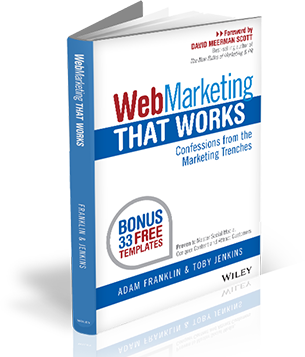

Hi Adam,
Great tips as usual. Especially like the idea of bringing your own pointer, and printing out the intro in LARGE font size!
Do you have any tips for overcoming nerves before speaking? I am a computer nerd, not a public speaker, and the usual advice of ‘picturing the audience naked’ wouldn’t work for me, especially if there was a good looking woman in the front row! 😉
Terry